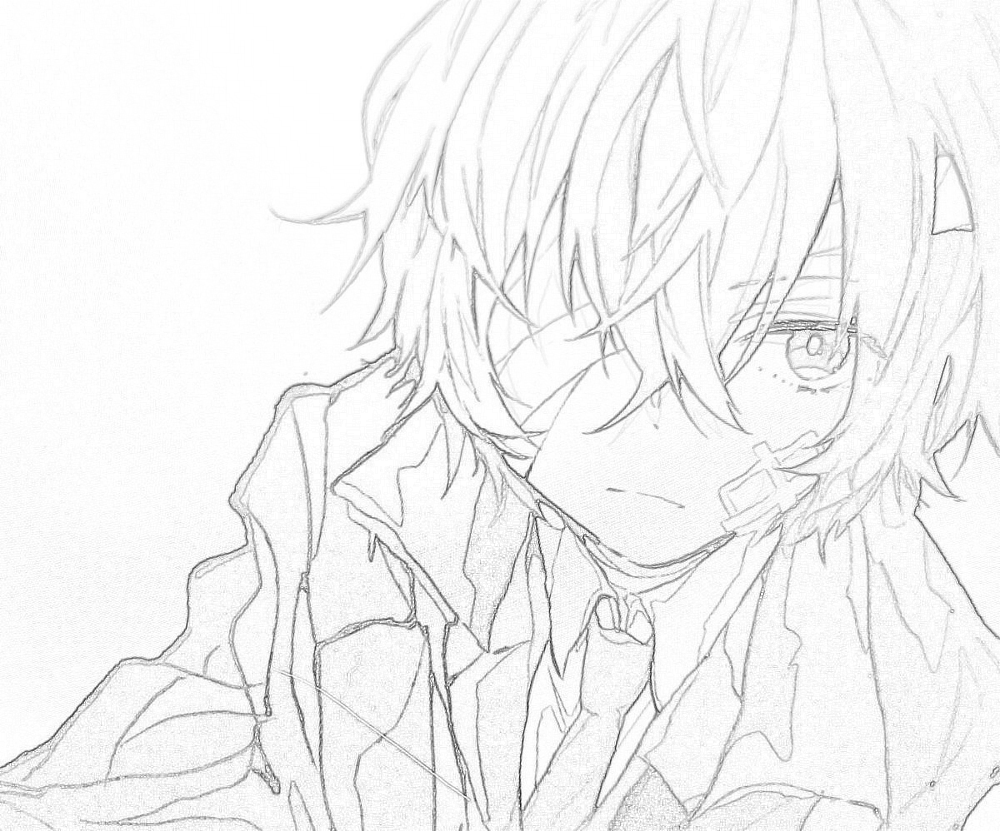Ansible
温馨提醒
plaintext
1 | |
Ansible安装及配置
点击看笔记
安装Ansible
在CentOS上
plaintext
1 | |
在Fedora上
plaintext
1 | |
在 Ubuntu系统上配置PPA并安装 Ansible
plaintext
1 | |
在 Debian 上安装 Ansible
plaintext
1 | |
相关版本信息及配置文件路径
plaintext
1 | |
plaintext
1 | |
Ansible认证方式
学习学习
plaintext
1 | |
密钥认证
使用ssh-keygen生成私钥和公钥、全部回车默认即可
plaintext
1 | |
配发密钥、执行后让你输入目标机器的密码
plaintext
1 | |
密码认证
plaintext
1 | |
设置默认不检查key
plaintext
1 | |
plaintext
1 | |
hosts文件配置、相关参数
| 参数 | 参数类型 | 参数说明 |
|---|---|---|
| ansible_host | 主机地址 | 远程主机IP地址 |
| ansible_port | 主机端口 | 指定ssh连接端口、默认为22 |
| ansible_user | 主机用户 | 指定默认远程连接用户 |
| ansible_password | 用户密码 | 指定用户密码 |
备份一下hosts文件
plaintext
1 | |
配置hosts文件
plaintext
1 | |
plaintext
1 | |
相关模块学习
本博客所有文章除特别声明外,均采用 CC BY-NC-SA 4.0 许可协议。转载请注明来自 🏰linlink~个人笔记🏰!